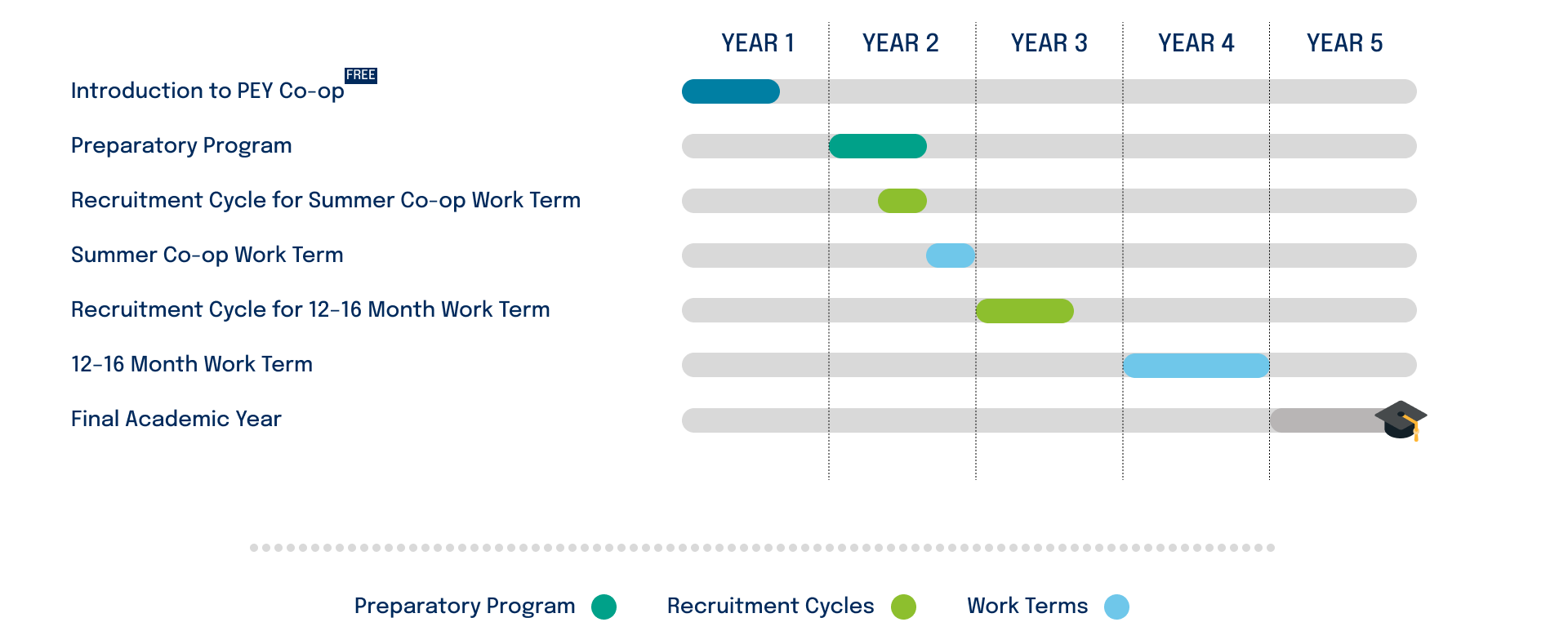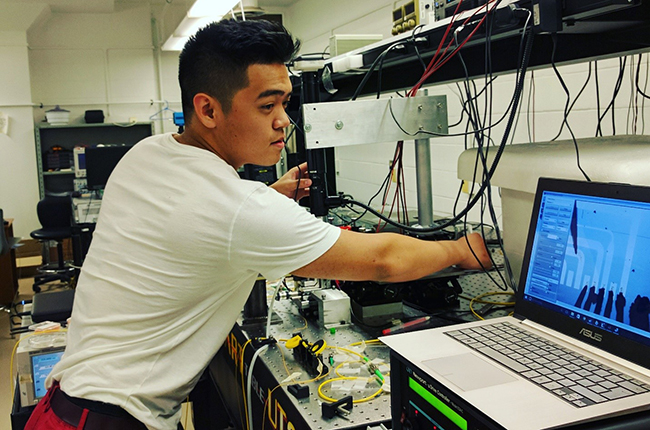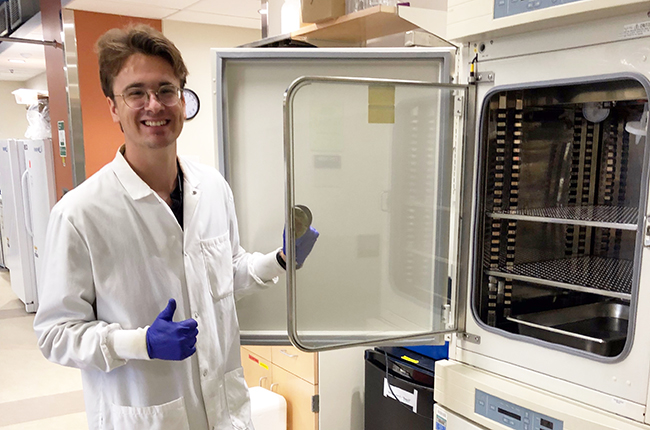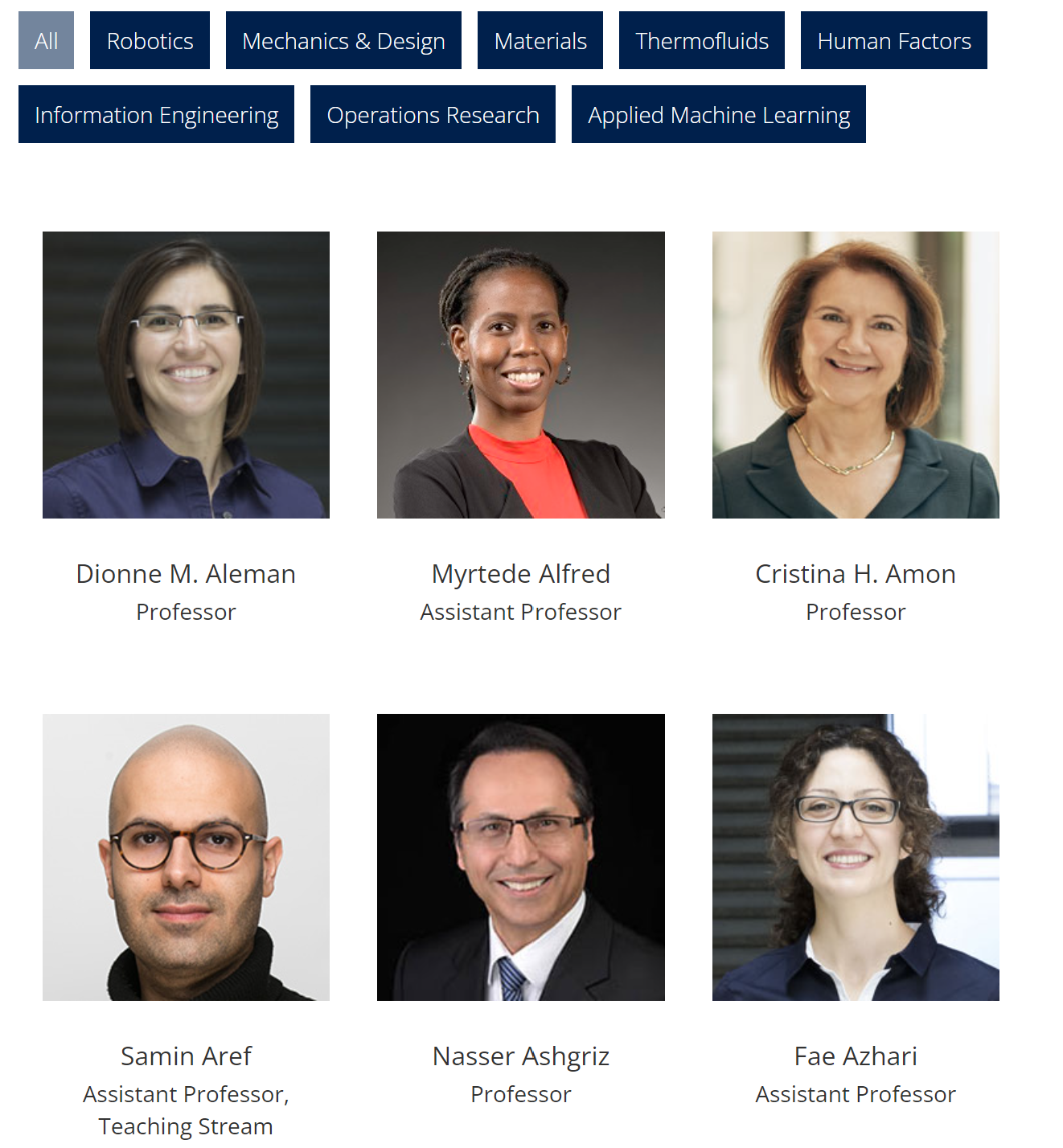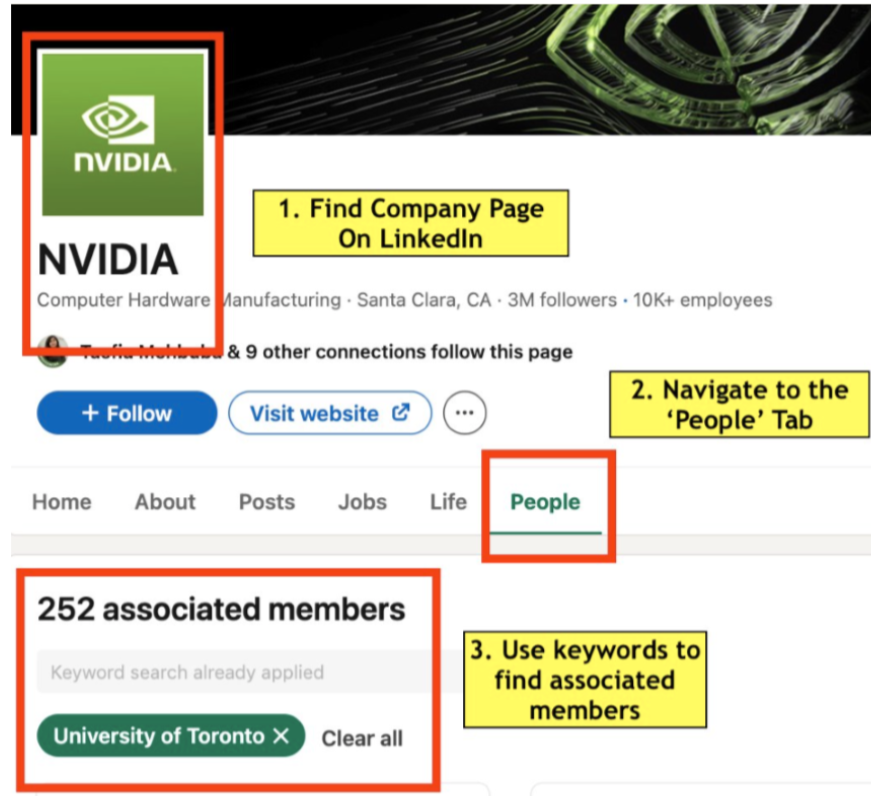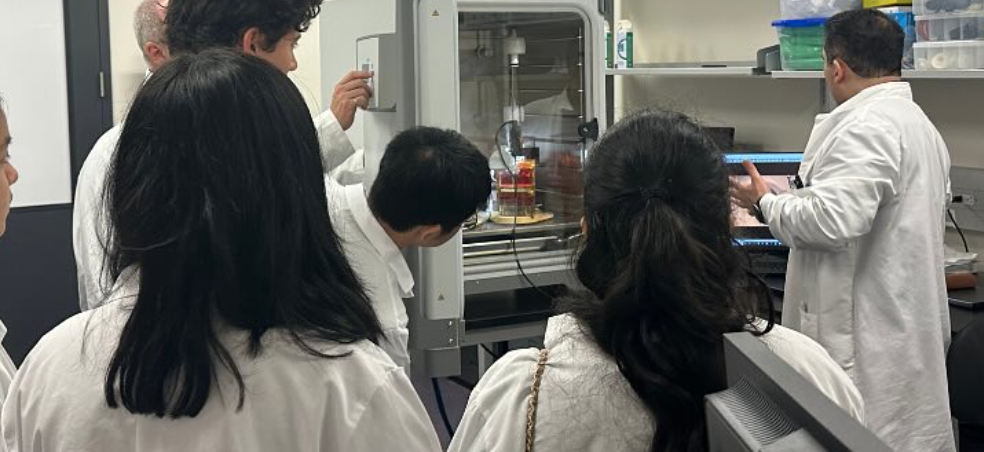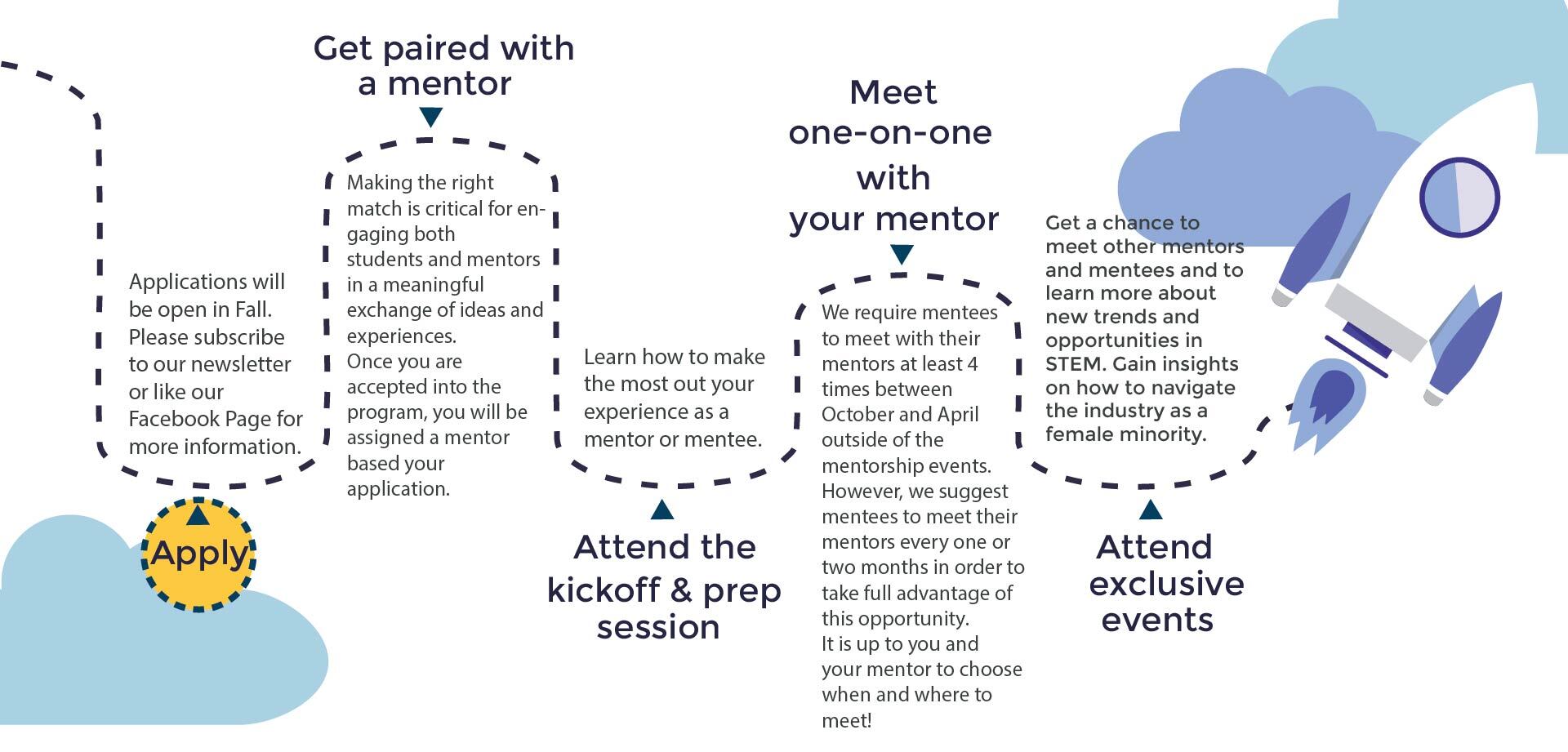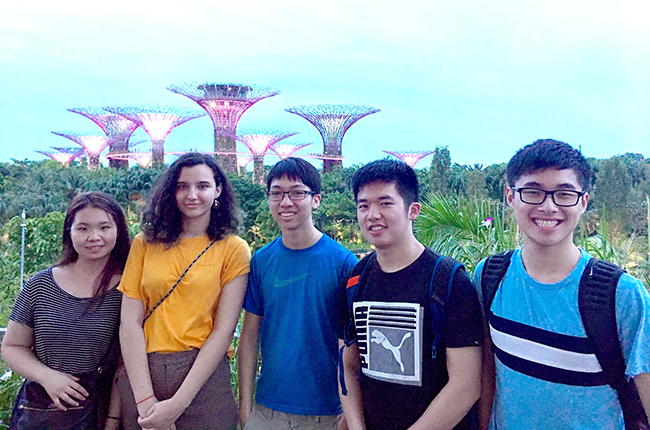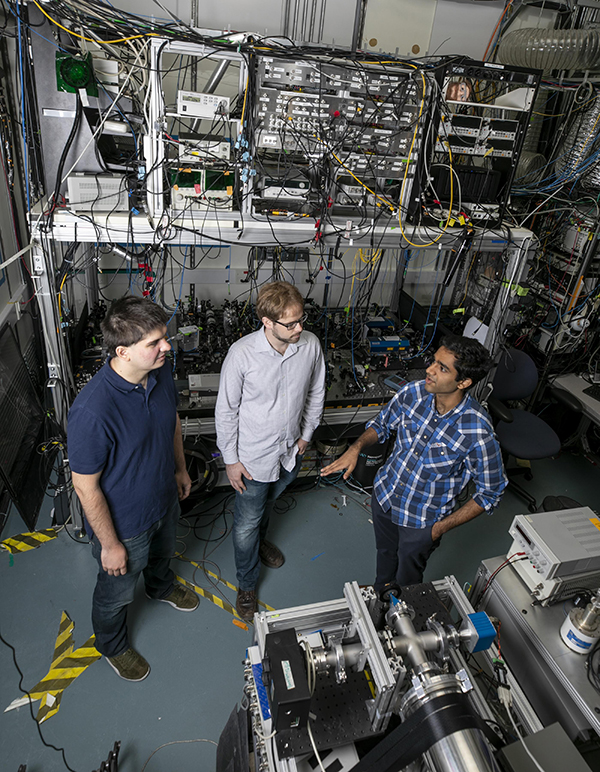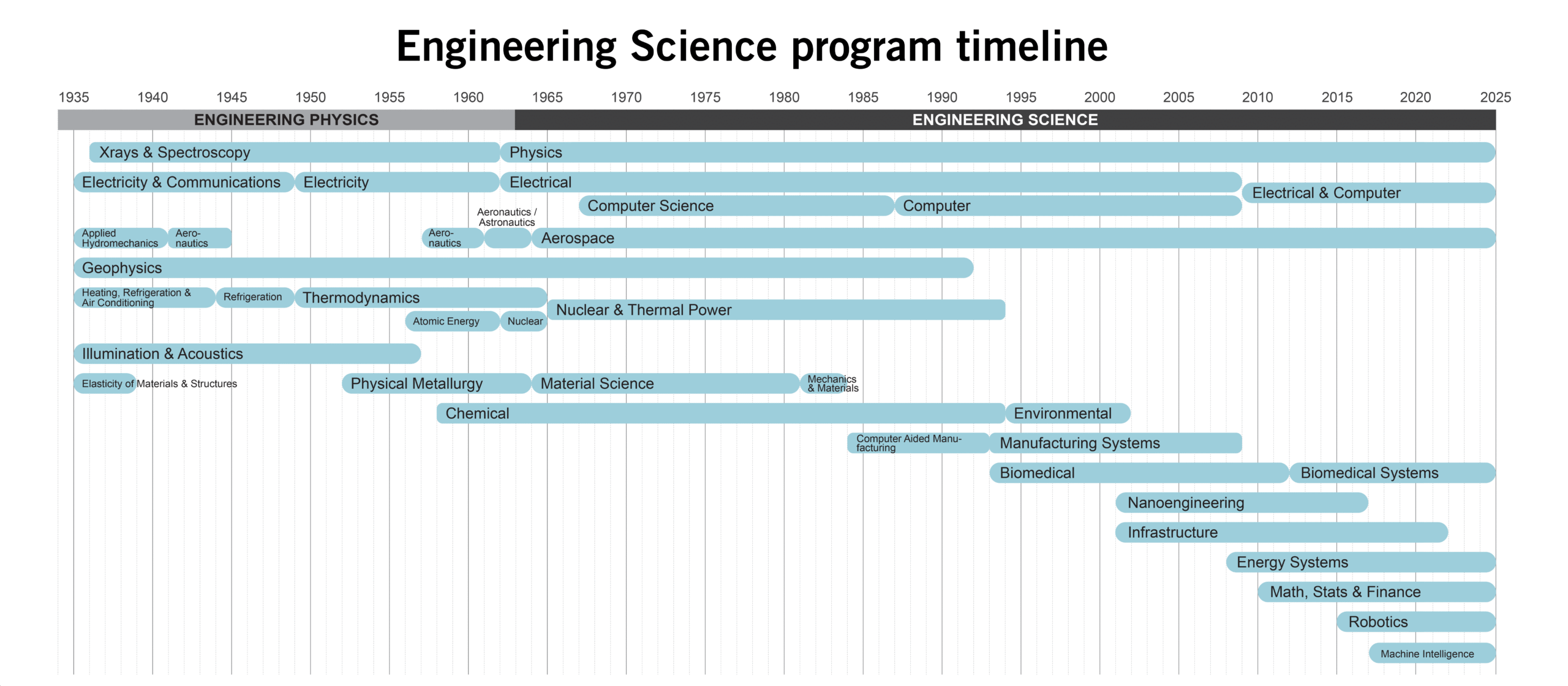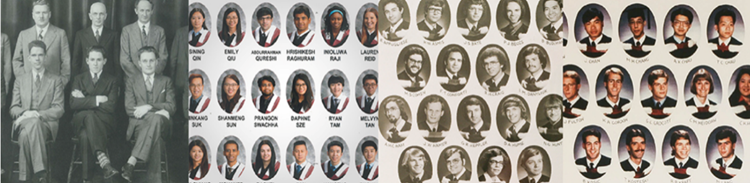Work experience is integral to a complete engineering education. As a student in the Faculty of Applied Science & Engineering (FASE), you’re required to complete 600 work hours to be eligible for graduation as per the Practical Experience Requirement.
The FASE’s Professional Experience Year (PEY) Co-op program can help you achieve your Practical Experience Requirement through a 12–16-month PEY Co-op work term after 3rd year and an optional 12–16-week Summer Co-op Work Term after 2nd year. Outside of the PEY Co-op program, you can also do four-month “external” summer internships that will not count towards degree credit. PEY work terms and external internships are paid, professional, learning-oriented work experiences for students. They provide hands-on experience and skills specific to the student’s desired field.
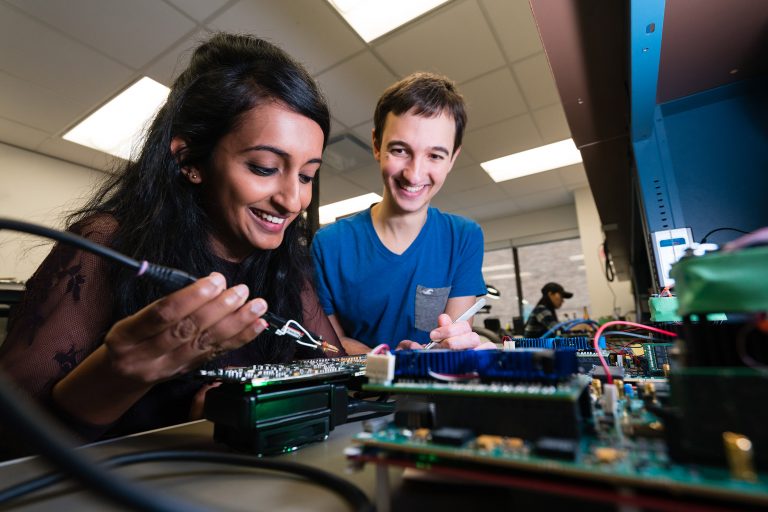
Through work experiences, you can earn a competitive salary, gain real-world industry experience at top companies before even graduating, develop practical skills related to your field of study and career goals, and place yourself at an advantage for return offers or higher salaries after graduation.
How EngSci Prepares you for Internships
EngSci’s multidisciplinary foundation years and specialized majors let you learn advanced, discipline-specific concepts that give you a foundation for internships. The multidisciplinary curriculum exposes you to many different fields, giving you a broader perspective and skillset; this can enable you to work in a variety of industries/roles. The advanced coursework also means that your labs and assignments (in addition to your theoretical knowledge) are technical.
Building strong practical skills is essential for getting and succeeding in internships. ESC180/190 and CIV102 involve major projects, and a lot of your upper-year courses will be project-based. These projects provide you with invaluable practical experience that you can discuss in your résumé and cover letters.
The expectations in Praxis II are high, but this leads to very cool projects and a lot of knowledge/skill acquisition. You’ll work with real clients on interesting projects; you can discuss the products of your work on your résumé, and the process/backstory behind it can make for compelling cover letters and interviews.
PEY Co-op
The PEY Co-op program lets you earn degree credit for the internships that you complete, with its focus being a continuous 12-to-16-month paid work term that students complete between third and fourth year. PEY Co-op is unique in that students work for a much longer period compared to many other co-op programs. This longer term allows students to take on greater responsibilities for larger projects and build closer connections with their colleagues/employers.
On top of the experiences and connections you will make during your work term, there are a lot of professional development activities provided to outgoing PEY students as they’re applying for jobs. The Engineering Career Centre supports your transition into your PEY job by running mentorship events with industry alumni, hosting sessions to help you improve your résumé, planning practice interviews, and more. The ECC helps you prepare for your PEY and make the most of it while you’re working. Most importantly, talk to upper years to gain valuable advice on internships.
Find up-to-date information on the Professional Experience Year (PEY) Co-op Program and how to register.
Components of the PEY Co-op Program
PEY Summer Co-op Work Term (PEY300)
- Optional 12-16 weeks work term during the summer after second year.
- Must begin between the last week of April and the first week of June and end by the first week of September of the same calendar year.
- Will appear on the transcript as CR upon completion of all requirements.
PEY Co-op 12-16 Month Work Term (PEY400)
- Full-time, paid work with a single employer for 12 to 16 months.
- Must begin between May and September following third year and must end no later than the first week of September of the following calendar year.
- Will appear on the transcript as CR upon completion of all requirements.
Aside from these, you can also do “external” four-month long summer internships outside of the PEY Co-op program. These will not appear in your transcript; however, they can be great ways of gaining professional experience, especially if you choose to not participate in the PEY Co-op program. During which summer breaks you can do these depend on whether you’re participating in the PEY Co-op Program or not.
If you’re registered for the PEY Co-op Program
You can do external summer internships during:
- Summer after 1st year
- Summer after 2nd year
- 4 months possibly between 3rd and 4th year if your 12–16-month work term is only 12 months, starts in May or September and you don’t request to extend it
If you’re NOT registered for the PEY Co-op Program
You can do external summer internships during:
- Summer after 1st year
- Summer after 2nd year
- Summer after 3rd year
PEY Co-op Program Timeline
Indicate your interest in joining the PEY Co-op program when applying to U of T OR register anytime during your first year or within the application deadline during your second year.
Complete two learning modules on Quercus – Introduction to PEY Co-op (Year 1) and PEY Co-op Preparatory Program (Year 2). Once you’re registered for the PEY program, these courses will be added to your Quercus dashboard automatically and you’ll be notified of any deadlines on the Quercus calendar as well as by the ECC office via email.
Completing the Preparatory Program modules on Quercus by the deadline will give you access to the ECC Job Portal, where you can view and apply to jobs. Don’t worry if you can’t access the job portal during the school year. If you’ve completed the required modules by the deadline, you’ll be granted access during the recruitment cycle (usually in October/November for summer work terms and September for 12-16-month work terms).
Upper year tip: Apply through external portals too.
Declare your summer work term by submitting the Summer Work Term Agreement Form (and the Independent Work Term Approval Form as needed). Towards the end of the recruitment cycle, you’ll be notified via ECC about submitting these documents.
Important Note: Make sure to declare your work term and submit all work term deliverables within deadlines. Otherwise, you run the risk of getting an NCR (No Credit) on your transcript.
Submit two assignments during the work term:
- Early Self-Reflection Form
- Final Reflection Report
Detailed information on work term deliverables can be found here.
Like the summer recruitment cycle, you can view and apply for jobs through the ECC Job Portal.
Upper-year tip: Apply through external portals too.
Like the summer work term, submit the required forms and documents.
Submit three assignments during the work term:
- Early Self-Reflection Form
- Final Self-Reflection Form
- Final Reflection Report
For the most up-to-date information on PEY Co-op program requirements, refer to the Engineering Career Centre – PEY Co-op program requirements.
External Job Search Platforms
Registering for the PEY Co-op program and completing the requirements gives you access to the ECC job portal, which contains exclusive job postings from various companies. However, regardless of whether you’re in PEY, you should search for internship positions outside of the ECC job portal, especially if you’re hoping to work in a specific role at a certain company/industry.
Platforms such as U of T Engineering CONNECT, LinkedIn, Indeed, Glassdoor and Job Bank (Govt of Canada) can give you a great starting point for exploring a broader range of companies and positions.
For engineering- and tech-specific job postings, you can use job boards such as Engineeringcareers.ca, MaRS, and communitech.ca. You may notice the same posting/companies on these job boards after a few search sessions, so once you have an idea what positions you’re interested in, it’s useful to set up job search alerts.
If you’re interested in a particular industry within the broader engineering sphere, you may need to do some extra research to find job boards that cater to that specific industry. Some examples include Le Spot (Aerospace), BioTalent Canada (Biomedical), or ECO Canada (Environmental.
Many big companies post their jobs on their own website rather than external job boards. If you’re particularly interested in working for a specific company, here are some tips:
- Regularly check the careers page on the company website.
- Sign up for applicant accounts and/or set up job alerts, if available.
- Follow the company on LinkedIn and keep an eye out for hiring related posts.
Upper-year tip: Once you have access to the PEY Co-op Resources Hub on Quercus, use the “External Job Search Resource” and the “Labour Market Research Sources” page for guidance on finding relevant job boards. And while you’re doing job search, use a job application tracker (template available on the PEY Co-op Resources Hub) to keep track of where you found a job posting, when deadlines are, etc.)
Job Search & Application Process
The following guide gives a general overview of the job search and application process. For more personalized advice, reach out to your ECC Co-op Coordinators during recruitment cycles. You can also talk to ECC staff outside of recruitment cycles or to upper-year students to get tips and learn from their experiences.
Job Search Process:
First, you need to search for Co-op positions. As discussed, after completing the requirements, you’ll gain access to the ECC job portal during the recruitment cycle where you can browse through job postings and apply. Make sure to search through independent company portals and job search platforms outside of the ECC job portal as well, especially if you’re looking for a very particular opportunity. Some tips to help you at this stage of the process:
- Use a job application tracker as soon as you start looking through job postings. This is especially useful during the school year when you may not have enough time over the week to work on your job application. In these cases, a tracker will help you keep track of positions you’re planning to apply for.
- Attend networking events such as career fairs, design team competitions, and conferences to learn about available opportunities and potentially talk directly with recruiters.
- Review all job descriptions carefully and apply only to jobs for which you meet the eligibility requirements and conditions. For example: citizenship, work term duration, access to transportation, location, etc.
- Balance the number of jobs you apply for with the quality of your applications and your interests. Applying to many jobs increases your chances, but it’s crucial to focus on positions that genuinely interest you and tailor each application to meet the specific job requirements.
Job Application Package:
Typically, you’ll be asked to include a resume, a cover letter, and a copy of your most recent transcript in your job application. When applying for multiple positions, you’re strongly encouraged to tailor your resume and cover letter for each application based on the job posting. Once you have access, refer to the ‘Resumes and Cover Letters’ section of the PEY Co-op Resources Hub on Quercus.
Some tips to help you at this stage of the process:
- Familiarize yourself with the ADR (Action Description Result) Method and always tailor your resume.
- You’ll find plenty of great resume writing resources in the PEY Co-op Resources Hub. Additionally, you can use external resources, such as the YNCN’s Student Resume Guide, LaTex Resume Templates, etc.
- Design teams/clubs, hackathons, and personal projects provide valuable experience. If you don’t have experience in a paid full- or part-time position, include relevant volunteer experiences and school projects.
- Write a strong master resume and you won’t have to spend as much time tailoring it for every job posting during the school year.
- Book resume/cover letter review appointments with Co-Op coordinators at the ECC office during recruitment cycles.
Interview Process:
Usually, you’ll go through two types of interviews: general and technical. In the general interview, you’ll mostly be asked behavioral and situation-based questions. In the technical interview, you’ll be given an engineering task related to the role, which you’ll need to complete. Some tips to help you at this stage of the process:
- Once you have access, use the Interview Preparation module in the PEY Co-op Resources Hub on Quercus.
- To prepare for technical interviews, use industry-relevant platforms like LeetCode for software or SOLIDWORKS for mechanical design. Additionally, find interview preparation guides specific to the position, such as YNCN’s guide for software internships.
- Ensure you thoroughly understand your past experiences/projects, since you’ll be asked specific questions. Your design work from Praxis I, Praxis II, and CIV102 can also help you as you develop and communicate engineering design decisions in the interviews and potentially any take-home assignments.
- Review basic concepts from school related to the role (e.g. physics for a mechanical job, data structures and algorithms for a software job). Some technical interview questions require this knowledge.
- You can book mock interview appointments with ECC staff through the Resource Hub, as well. While you’ll be given priority if you have an interview coming up, you can book a general mock interview session as preparation for future interviews as well.
Job Offers:
For positions you found through the ECC Job Portal, you’ll be extended offers by an ECC Co-op Coordinator or by the employer directly. If you have received multiple offers, the first step in this stage would be deciding which offer to accept. You’re expected to honor your commitment after you accept an offer, so it’s important for you to consider all aspects thoroughly. Once you’ve decided, you can accept an offer, usually by replying to the job offer email you received, usually followed by signing a contract.
If you’re registered with the PEY Co-op Program, once you’ve accepted a job offer, these are the steps you need to take:
- Within 48 hours of accepting the job offer, upload the appropriate work term agreement form to the ECC portal to inform the ECC Office.
- Upload a copy of your signed Offer Letter/Contract to the ECC Career Portal as soon as it’s finalized with the employer.
- Cancel any remaining interviews for that recruitment cycle.
- Complete all necessary prerequisites (e.g., Quercus modules) for your work term.
- If necessary, take the required steps to obtain work visas, work permits.